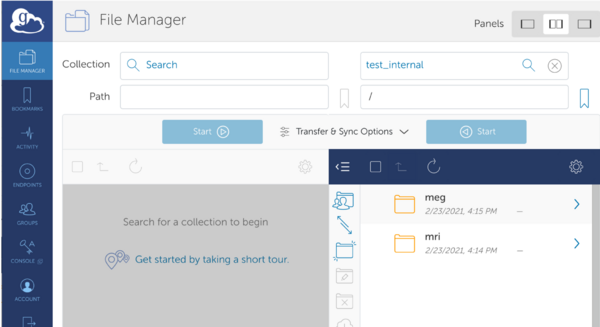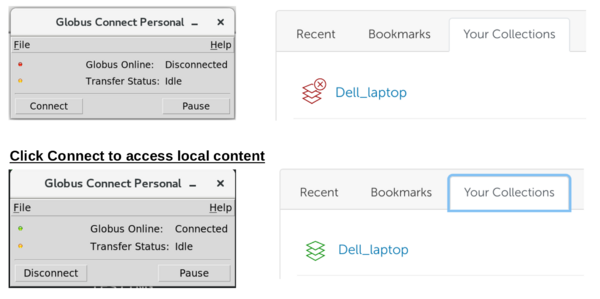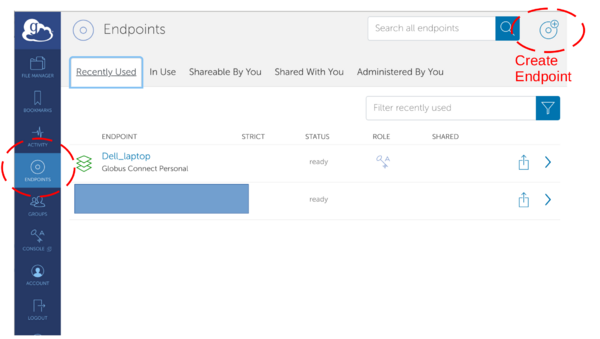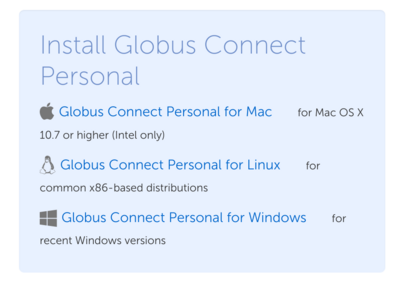ENIGMA MEG data upload: Difference between revisions
Jump to navigation
Jump to search
Content deleted Content added
mNo edit summary |
mNo edit summary |
||
| Line 10: | Line 10: | ||
Globus connect personal is used to browse local data for upload. |
Globus connect personal is used to browse local data for upload. |
||
https://www.globus.org/globus-connect-personal |
https://www.globus.org/globus-connect-personal |
||
Find remote endpoint </br> |
|||
[[File:GlobusSearch.png | left | 600px]] </br> |
|||
Select Remote Endpoint provided over email <br> |
|||
[[File:GlobusSelectEndpoint.png | left | 600px]] </br> |
|||
Connect to Remote Endpoint </br> |
|||
[[File:GlobusConnectRemote.png | left | 600px]] </br> |
|||
[[File:GlobusConnectLocalContent.png | left | 600px]] </br> |
|||
[[File:GlobusCreateLocalEndpoint.png | left | 600px]] </br> |
|||
[[File:GlobusConnectDownload.png | center | 400px]] </br> |
[[File:GlobusConnectDownload.png | center | 400px]] </br> |
||
Revision as of 16:47, 23 February 2021
Data to be included in the Enigma MEG mega-analysis and data harmonization procedure will be uploaded using the Globus software. Globus is a secure, fault-tolerant, peer-to-peer software based on GridFTP.
An endpoint per lab will be created on NIH storage and given access credentials via email. Only users within your lab and the NIH MEG Core will be able to view and write data in the endpoing. Once you receive an email from globus connecting you to a globus endpoint, you will need to create an account on the globus website associated with your institution.
Globus Website
The globus website will allow you to see the upload endpoint https://www.globus.org/
Required Software to see local data
Globus connect personal is used to browse local data for upload. https://www.globus.org/globus-connect-personal
Find remote endpoint
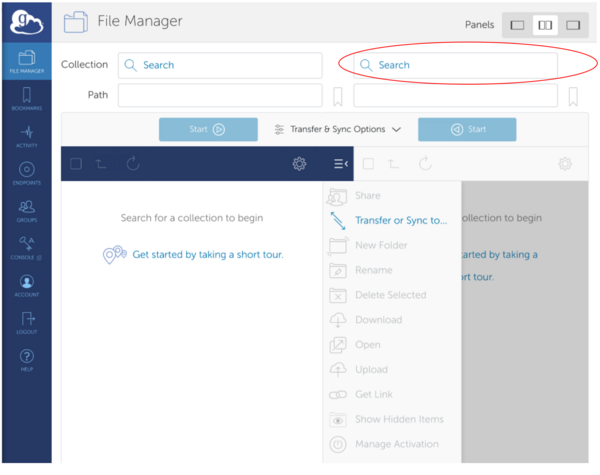
Select Remote Endpoint provided over email
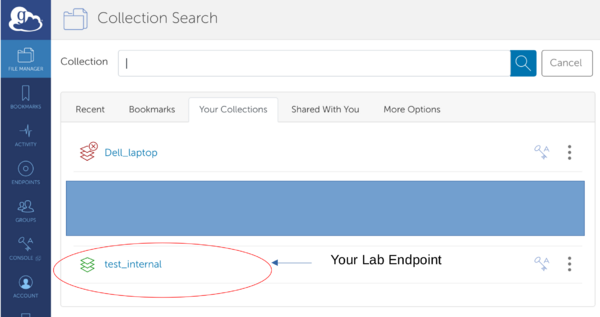
Connect to Remote Endpoint