Software ssl certificate issues: Difference between revisions
Jump to navigation
Jump to search
Content added Content deleted
No edit summary |
No edit summary |
||
| Line 1: | Line 1: | ||
Browser Issue:<br> |
Browser Issue:<br> |
||
[[File:CERT_issue.jpg| |
[[File:CERT_issue.jpg|700px]] |
||
<br> Install certificate in settings > Privacy and Security > Certificates > View Certificates > Import (Authorities tab) |
<br> Install certificate in settings > Privacy and Security > Certificates > View Certificates > Import (Authorities tab) |
||
[[File:CERT_firefox_install_loc.png| |
[[File:CERT_firefox_install_loc.png|700px]] |
||
Revision as of 10:03, 14 June 2022
Browser Issue:
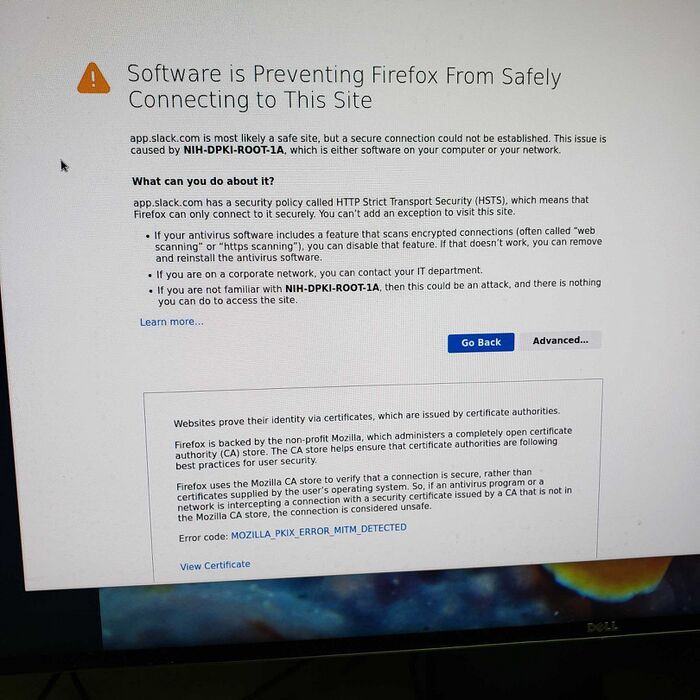
Install certificate in settings > Privacy and Security > Certificates > View Certificates > Import (Authorities tab)
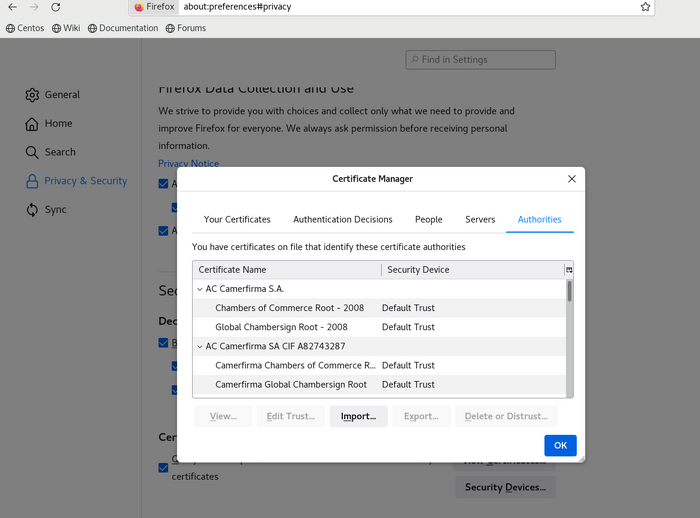
SystemWide certificates:
UBUNTU: https://ubuntu.com/server/docs/security-trust-store
Pip and conda SSL certificates:
Error:
Could not fetch URL https://pypi.org/simple/pip/: There was a problem confirming the ssl certificate: HTTPSConnectionPool(host='pypi.org', port=443): Max retries exceeded with url: /simple/pip/ (Caused by SSLError(SSLCertVerificationError(1, '[SSL: CERTIFICATE_VERIFY_FAILED] certificate verify failed: unable to get local issuer certificate (_ssl.c:1091)'))) - skipping
#From the Website above pip config set global.cert path/to/ca-bundle.crt pip config list conda config --set ssl_verify path/to/ca-bundle.crt conda config --show ssl_verify # Bonus while we are here... git config --global http.sslVerify true git config --global http.sslCAInfo path/to/ca-bundle.crt
Single use:
pip --cert ${certificate path} pip_command